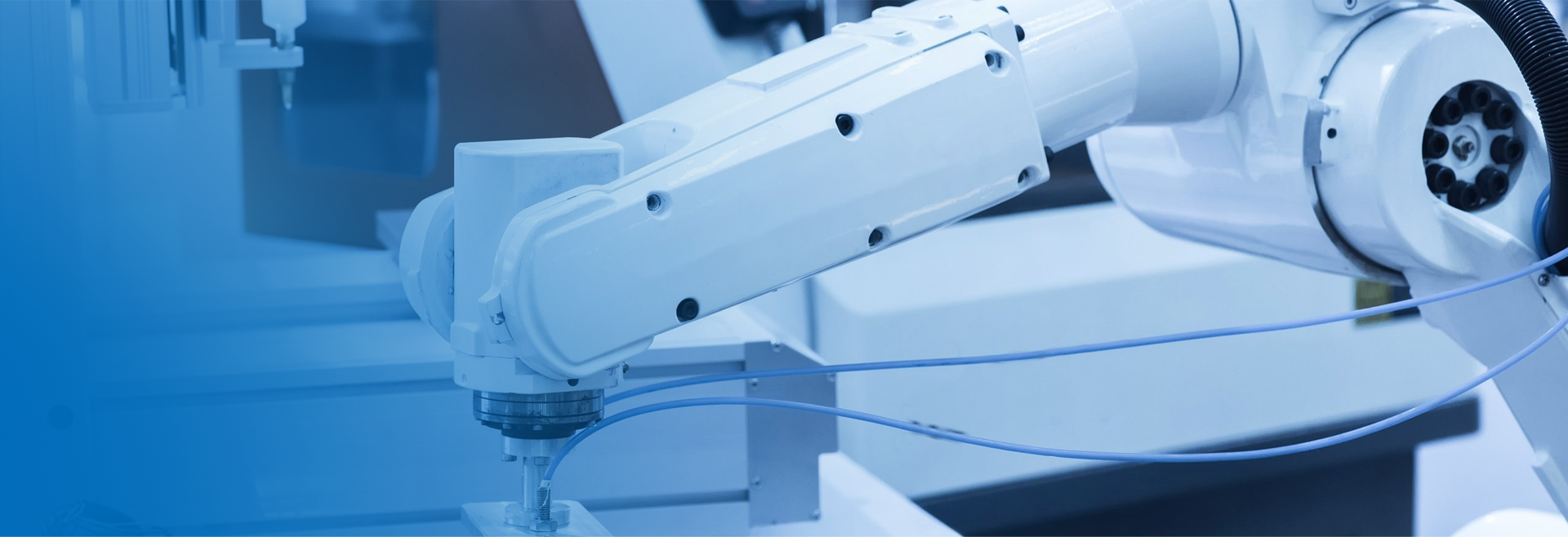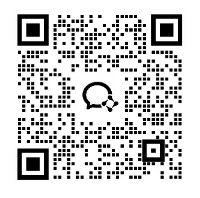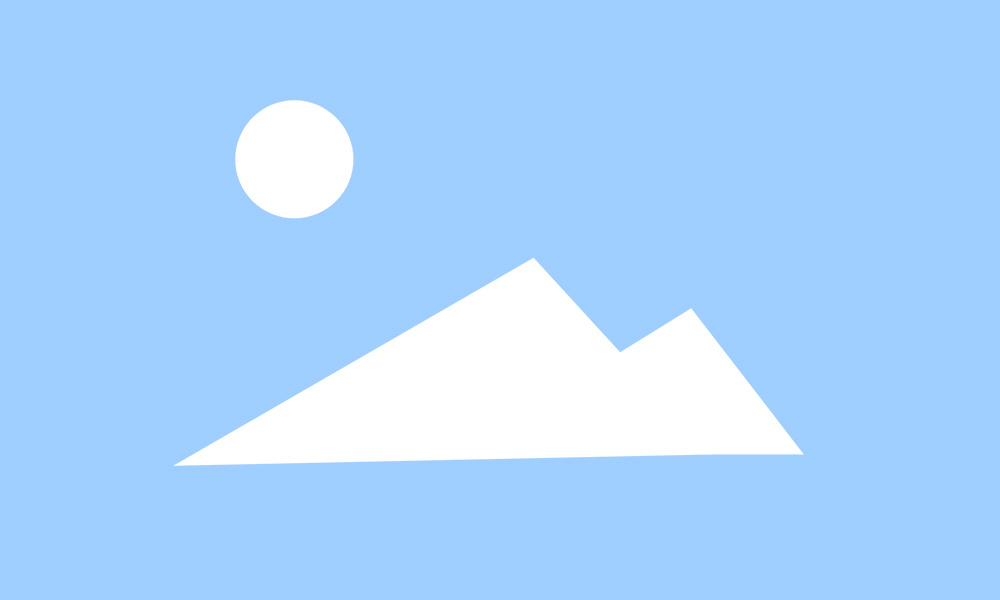Classic Cases of KUKA Robot Maintenance
Release time:
2024-10-14 13:42
KUKA Robot Maintenance Classic Case
1. Reasons and Troubleshooting Methods for Robot Not Starting:
1. Power Issues: Ensure the power cable is properly connected and the power outlet is functioning normally. Check if the power switch is on, try replacing the power cable and outlet, and ensure the power supply is stable.
2. Battery Issues: If the robot is powered by a battery, check if the battery is charging properly, whether it is damaged or has reached its lifespan, and if necessary, replace it with a new battery.
3. Electronic Component Failures: Check for obvious burn marks, melting, or damage on the robot's internal mainboard, circuit board, sensors, and other electronic components. If any are found, they need to be repaired or replaced.
4. Safety Switch or Lock: Some robots may be equipped with safety switches or locking mechanisms to prevent accidental operation. Ensure these safety mechanisms are in the correct position and do not prevent the robot from starting.
5. Control Signal Issues: Check if the control signals are functioning normally without disconnections or damage. Try replacing the controller battery or re-pairing the devices.
6. Mechanical Issues: Check if the robot's mechanical parts are stuck, blocked, or damaged, preventing it from starting. Clear any obstructions or damaged parts and try restarting.
7. Fault Indicator Light: If the robot is equipped with a fault indicator light, refer to the user manual to see if there are any relevant indications from the fault indicator light.
The types of faults that may occur in KUKA robot control cabinets are diverse, commonly including power failures, communication failures, overheating protection, and circuit board damage. These faults may lead to issues such as the robot not starting, unstable operation, or sudden shutdowns.
1. Troubleshooting and Repairing Power Failures: Power failure is a common issue in control cabinets. First, check if the indicator light on the power module is normal. If a power module is found to be damaged, it should be replaced promptly. Additionally, check if the power cable is aging or damaged and replace it if necessary.
2. Troubleshooting and Repairing Communication Failures: Communication failures may hinder information transfer between the robot and control cabinet. First, check if the communication cable is securely connected and undamaged. If a communication interface board is found to be damaged, please contact us for repair or replacement promptly. Also, check if the communication parameter settings of the robot are correct.
Guangdong Ruikun Robot undertakes nationwide robot maintenance services, including major repairs, maintenance, integration of various domestic and international first-line brand robots, as well as repairs of core components such as motors, reducers, circuit boards, etc.
Previous
Related Cases