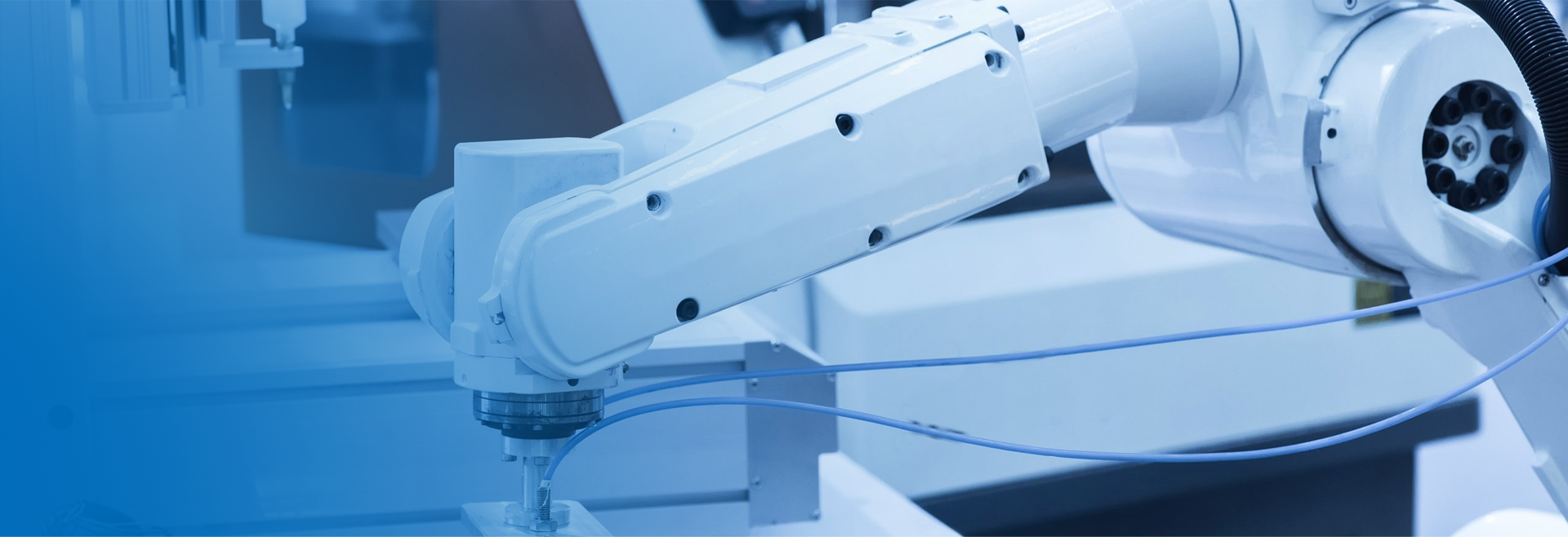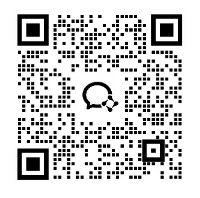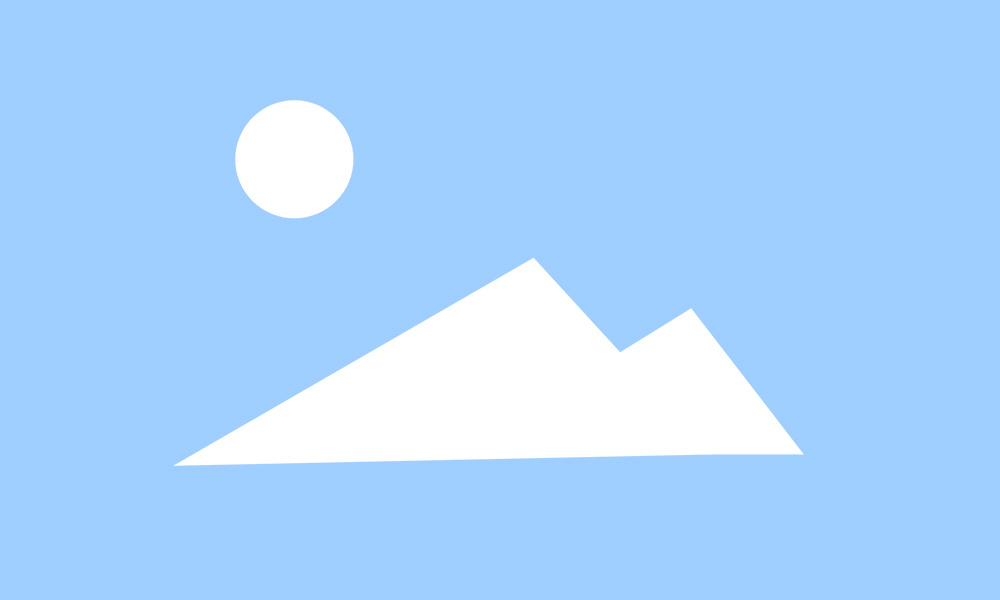Common faults and maintenance guide for Epson robotic arms
Release time:
2024-10-14 13:42

Epson Robot Arm Common Faults and Maintenance Guide
As a well-known industrial robot brand, Epson's products are widely used in various industrial production environments. However, during long-term use, Epson robot arms inevitably encounter some faults.
1. Daily Maintenance of Epson Robot Arms
1. Regular Cleaning: To ensure the normal operation of the robot arm, it is necessary to regularly clean the robot and its surrounding environment to avoid dust and debris interference.
2. Sensor Inspection: The sensors of the robot arm are an important component of industrial robots and should be regularly checked for their working status to ensure they are functioning properly.
3. Cable and Connector Maintenance: Carefully check the cables and connectors to ensure there is no damage or looseness, maintaining a stable connection.
4. Lubrication Maintenance: Regularly check the lubrication of each joint of the robot arm, adding lubricant in a timely manner to keep it operating flexibly.
5. Data Backup: Regularly back up the robot's control programs and parameter settings to prevent data loss that could affect production.
2. Fault Diagnosis of Epson Robot Arms
1. Power Check: The power supply is the foundation for the operation of the robot arm, so it is necessary to first confirm whether the power supply is normal and eliminate any power faults.
2. Controller Diagnosis: By observing the indicator lights and display information of the controller, determine if there are any faults.
3. Sensor Testing: Use diagnostic software to check the status of the sensors to ensure they are working normally without abnormal signals.
4. Cable and Connector Recheck: Check the cables and connectors again to ensure the connections are correct and avoid transmission faults.
5. Mechanical Component Inspection: Conduct a detailed inspection of the gears, bearings, and other components of the robot arm to eliminate mechanical faults.
3. Maintenance Precautions
1. Safety First: Before repairing the Epson robot arm, be sure to turn off the power to avoid electric shock or accidental startup that could cause danger.
2. Follow the Manual: Operate strictly according to the maintenance manual and guidelines to ensure that the maintenance steps are correct and safe.
3. Seek Professional Help: If encountering difficult-to-solve faults, it is recommended to contact a professional maintenance team, such as Ruikun Robotics, for professional assistance.
Guangdong Ruikun Robotics undertakes national robot maintenance services, including: major repairs, maintenance, and integration of various domestic and international first-line brand robots, as well as repairs of core robot components, motors, reducers, circuit boards, etc.
Next
Related Cases